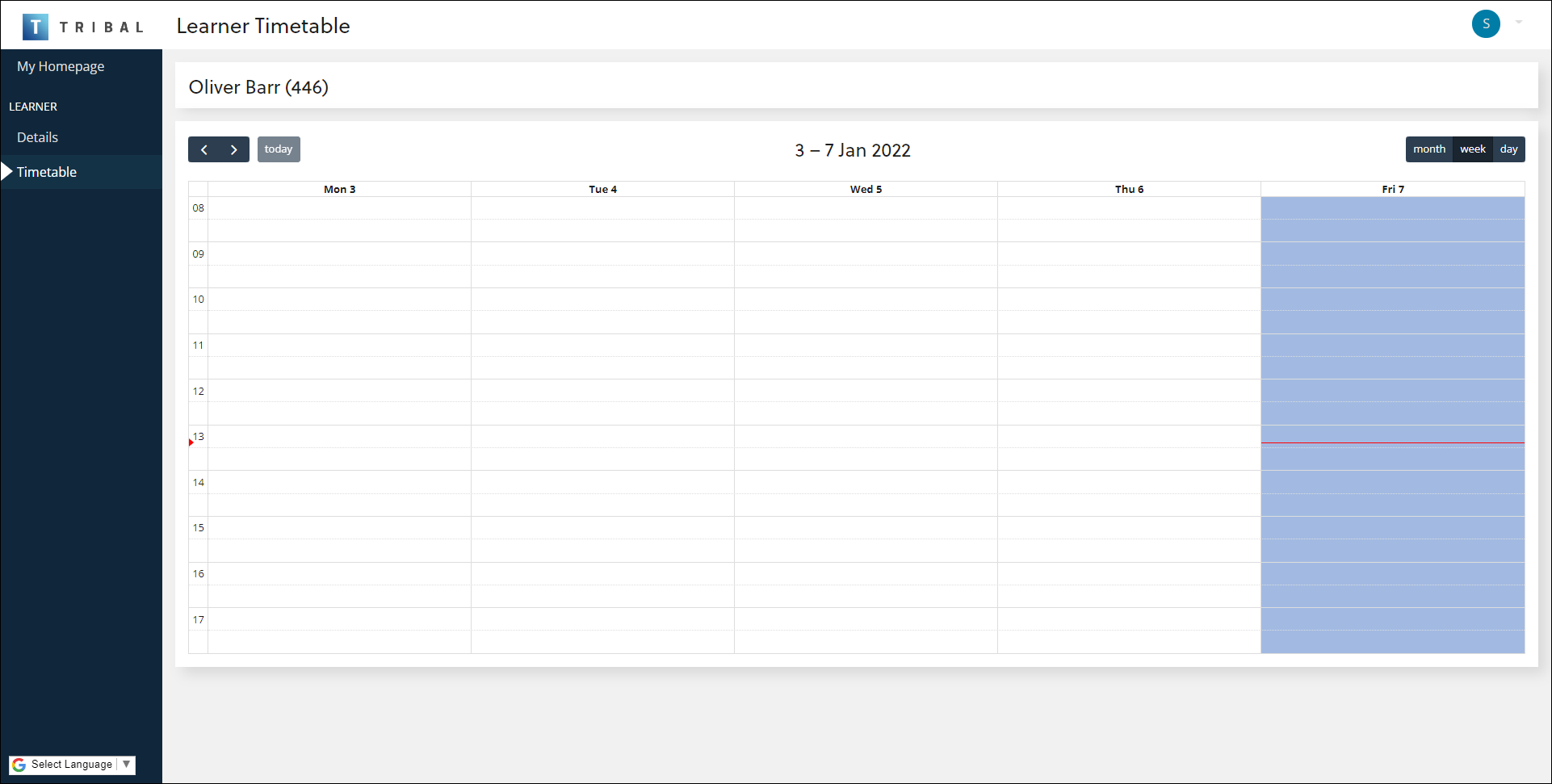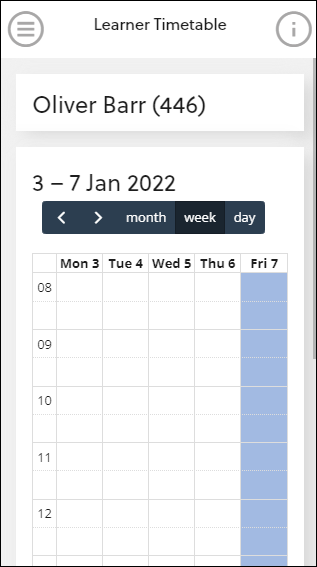You can access the following learner information from the homepage:
To view your learner's details, click the Learner Details button under the learner's photo.
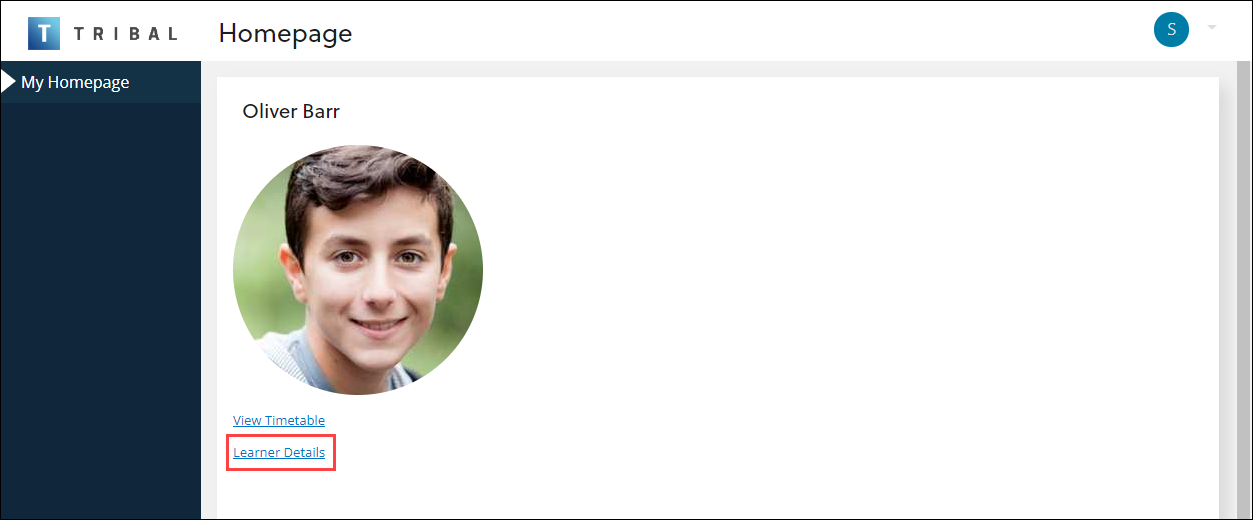
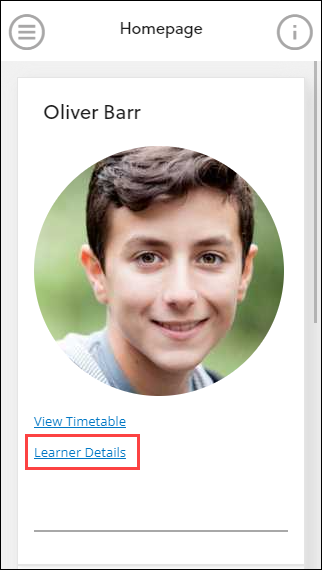
This displays the Learner Details screen, where you can view and review the learner's basic information, emergency contacts, support needs and so on.
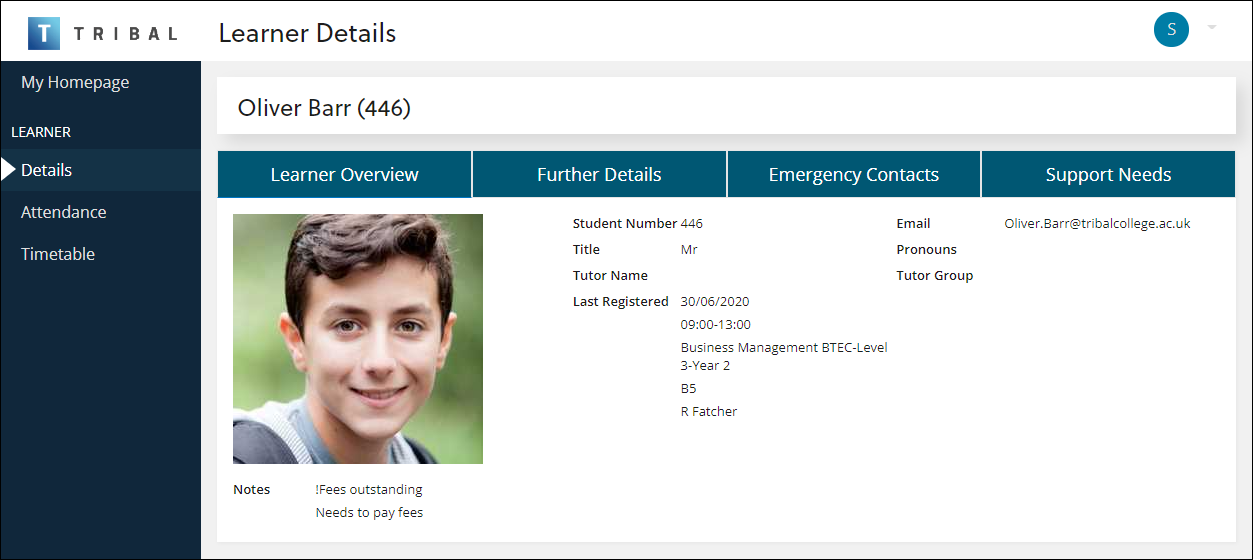
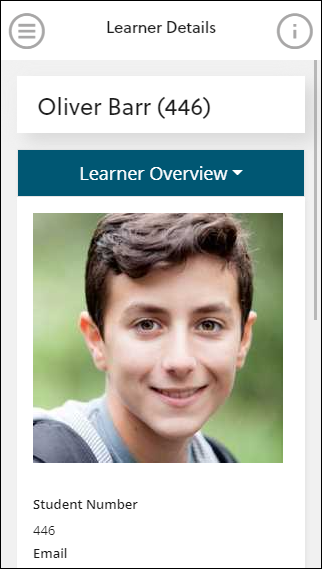
To view your learner's timetable details, click the View Timetable button under the learner's photo.
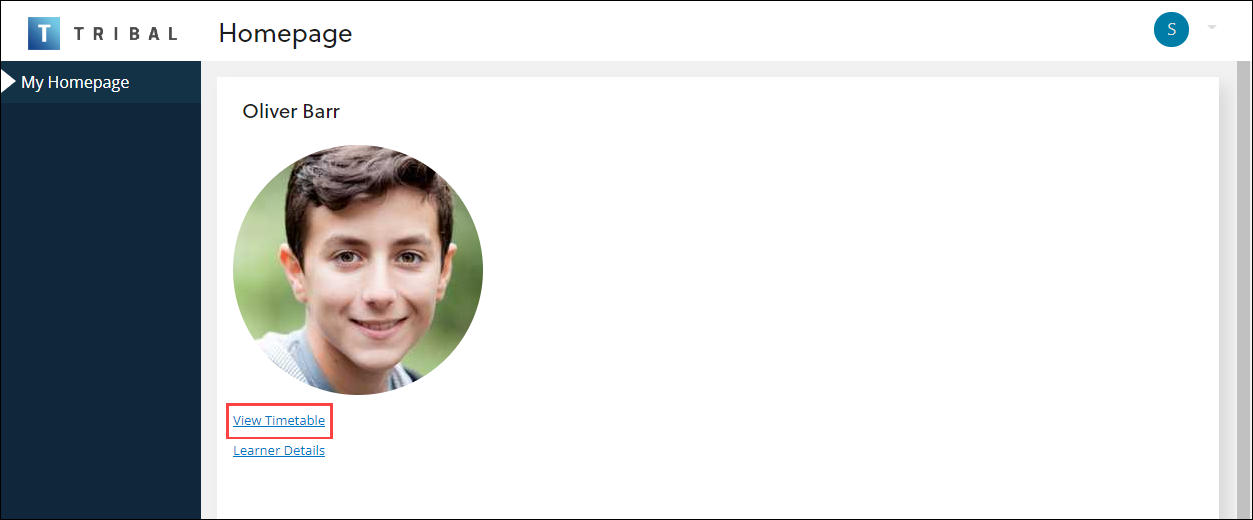
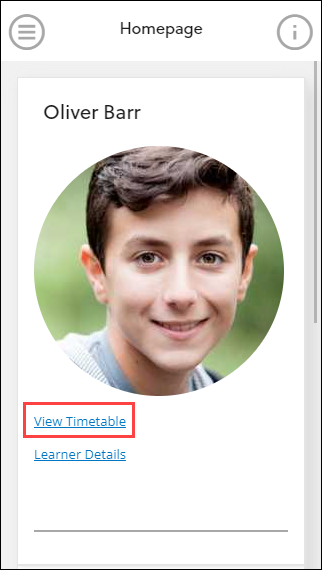
This displays the Learner Timetable screen, where you can view the learner's upcoming events.
You can navigate the learner's timetable in the following ways:
-
Left button - displays the previous month, week, or day
-
Right button - displays the next month, week, or day
-
Today - displays the present day
-
Month - displays the calendar by month
-
Week- displays the calendar by week
-
Day - displays the calendar by day
Note: You can hover over a block in the timetable to display further details.